How to Sign-up on WhatCX?
Here is your guide to getting started with WhatCX. With the support of strong sales-enabling features, WhatCX, which is based on the official WhatsApp Cloud API, helps businesses increase their online sales and enhance customer experiences.
With the help of WhatCX’s robust WhatsApp Cloud platform, businesses can collect orders via WhatsApp, turn product queries into paying customers, turn abandoned carts into sales, provide order updates and data to customers, and interact with them through multi-agent support.
Businesses can use a single dedicated WhatsApp Number to connect with their clients while utilizing WhatCX.
WhatCX is a powerful MarTech platform providing a cutting-edge sales channel for brands, a strategic campaign management solution, and an all-in-one CRM tool for WhatsApp Business conversations.
This post will explain how to get started using WhatCX’s WhatsApp Cloud API platform.
- The first step is to begin the sign-up process by providing some fundamental information. After that, launch your browser and navigate to https://www.whatcx.com
. 2. On the homepage, there is a button that says “Sign Up for Free Demo” in the upper right corner. You will be taken to the signup page after clicking it.
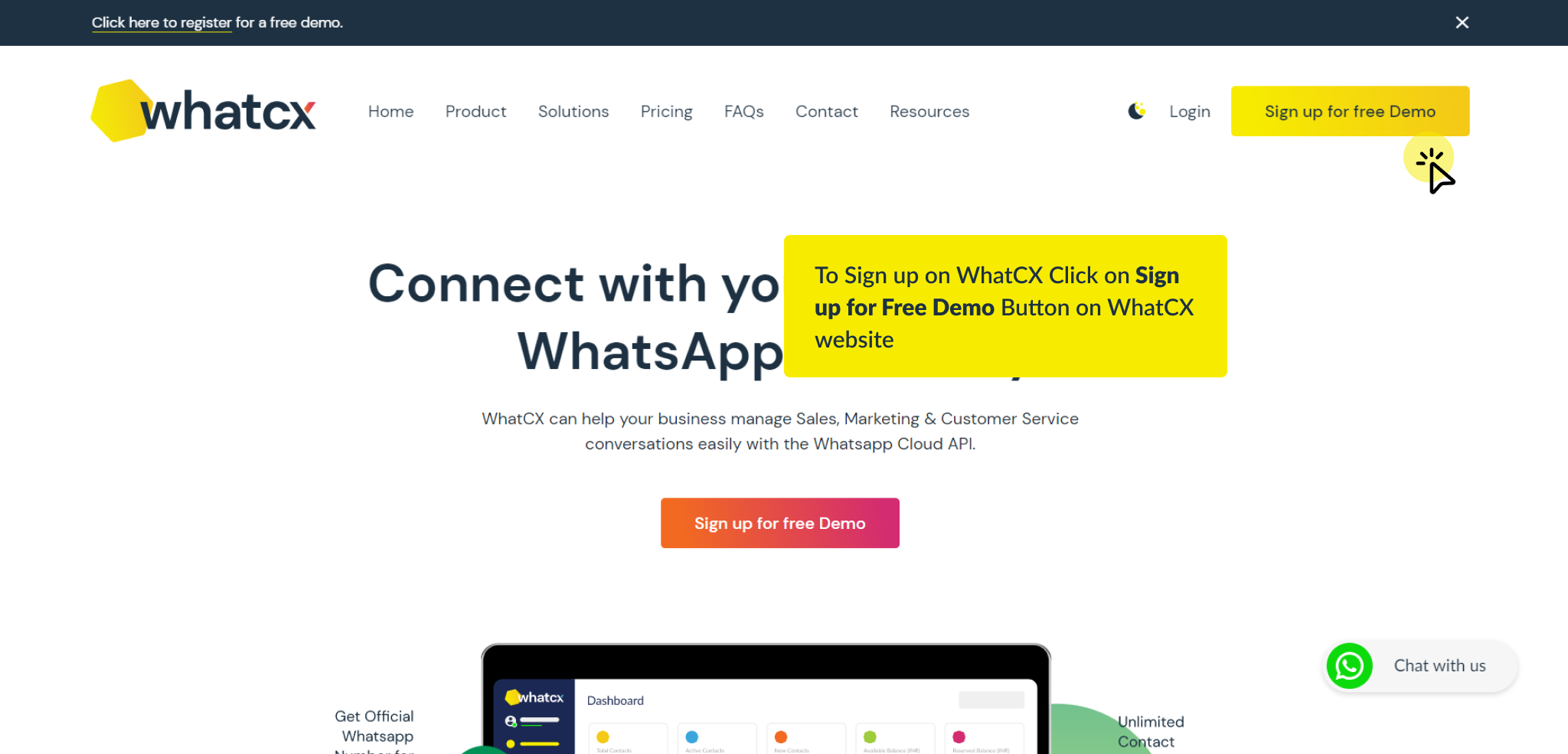
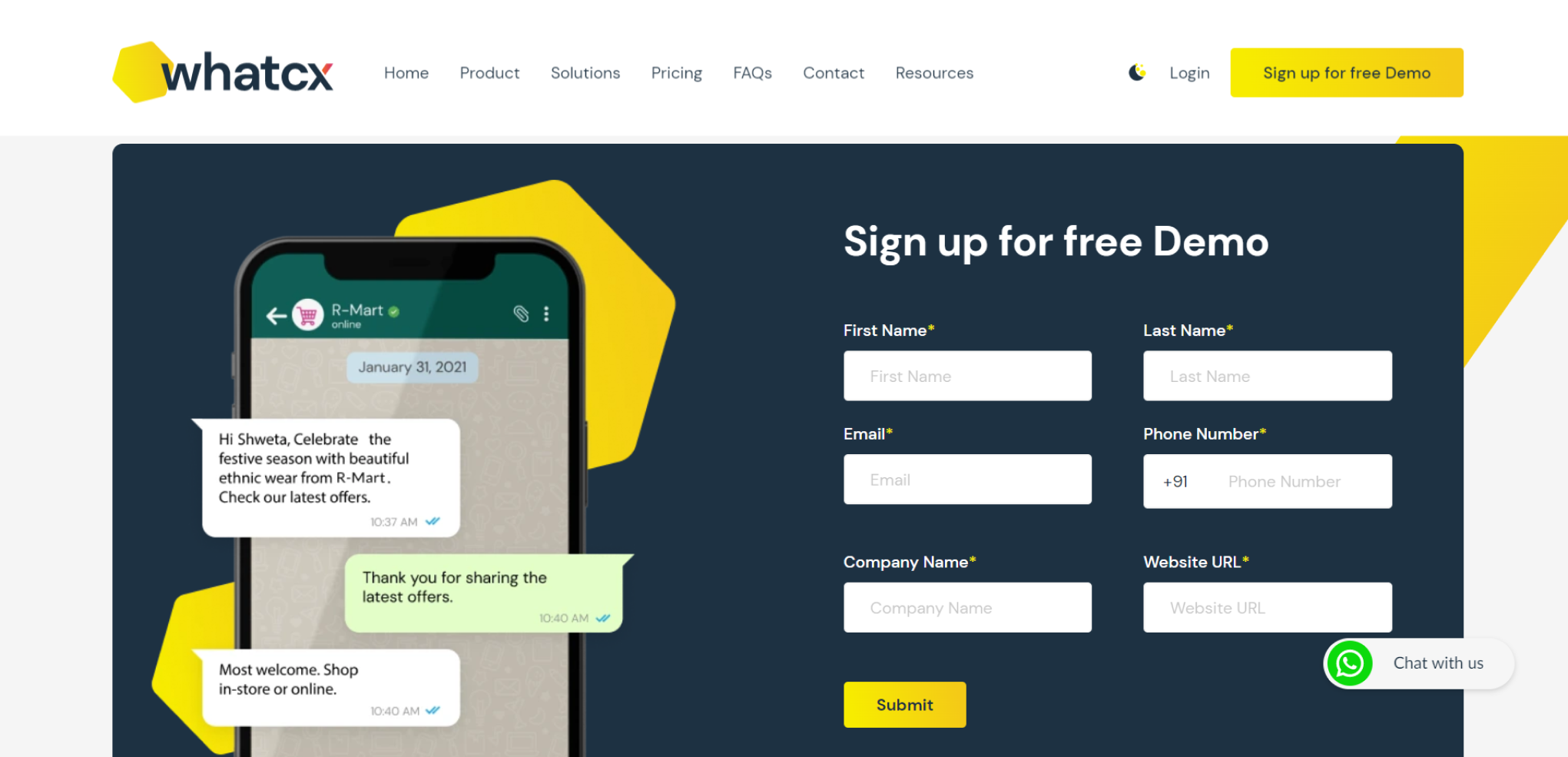 3. Simply state a few essential business information, such as:
3. Simply state a few essential business information, such as:
- First Name
Last Name
Email
Phone Number
Company Name
Website URL
4. Once you fill in the details, Click on the ‘Submit’ button. When you have successfully signed up. You will receive an email with the login credentials.
5. You can browse through the demo account and experience the platform.
How does WhatCX benefit your business?
Businesses may reach customers, accelerate sales, and promote scalable business growth using WhatCX. By incorporating WhatCX into their routes for communication, now Business Owners can –
• Manage client expectations through quick customer response
• Send Broadcast messages to their customers informing them about new product launches, offers, schemes, etc and can boost their sales and conversions
• Connect with consumers on their preferred channel of communication, help them at scale, and much more to streamline company communications!
Now brands can easily communicate with their customers on the go with the help of the WhatCX app, which is accessible on Google Play and the App Store. To learn more about WhatCX, have a look at our website (Hyperlink)
Here are a few businesses like Skill Circle, Pataaree, Eclassopedia, CarInfo, etc which rely on WhatCX expertise and are using the platform to serve their users with a better customer experience.
We hope this article has helped you better understand how to use WhatCX’s WhatsApp Cloud API and take benefit out of it. Try out the Free Trial Now

